Are you struggling to design a polished and visually appealing cover letter? Even if you have strong writing skills, formatting and presentation can make or break your job application. A well-designed cover letter enhances readability and leaves a lasting impression on hiring managers.
That’s where Canva Cover Letter Maker comes in. Known for its user-friendly design tools, Canva provides an intuitive way to craft stylish and professional cover letters with ease.
In this review, we’ll explore Canva Cover Letter Maker, its key features, pros and cons, pricing, and whether it’s the right tool for your job application needs.
What Is a Cover Letter Maker?
A Cover Letter Maker is an online tool designed to help job seekers create professional cover letters without the hassle of formatting and designing from scratch. These tools offer:
- Pre-designed templates with customizable layouts
- Typography and color customization to match your personal brand
- Drag-and-drop design elements for easy editing
- Download and share options for seamless job applications
Canva takes this a step further by combining design flexibility with easy-to-use tools, making it ideal for those who want their cover letters to stand out visually.
Why Use Canva Cover Letter Maker?
Using Canva Cover Letter Maker can give your application a creative edge. Here’s why job seekers love it:
- Modern, professionally designed templates – No need to worry about layout; Canva offers clean, polished templates tailored for job applications.
- Full customization options – Adjust fonts, colors, and designs to match your style and brand.
- Drag-and-drop functionality – Easily edit text, add icons, and fine-tune your cover letter with a simple interface.
- Seamless integration with resumes – Ensure visual consistency by matching your cover letter to your Canva resume template.
- Multiple download formats – Export your cover letter in PDF, PNG, or JPEG formats for easy sharing.
Canva Cover Letter Maker
Canva Cover Letter Maker is a free and easy-to-use tool for designing visually appealing cover letters. Unlike AI-powered cover letter generators that focus on content creation, Canva prioritizes design, customization, and layout, making it ideal for job seekers who want to stand out.
With hundreds of customizable templates, users can craft cover letters that match their resumes, ensuring a professional and consistent look. Canva also provides a library of design elements, including icons, shapes, and typography choices, allowing for endless personalization.
However, while Canva excels in design and formatting, it does not provide AI-generated content, writing tips, or grammar checks, which may require users to craft their cover letter text manually.
Using Canva Cover Letter Maker
Step 1: Go to the Canva cover letter maker website and click on “CREATE A COVER LETTER”
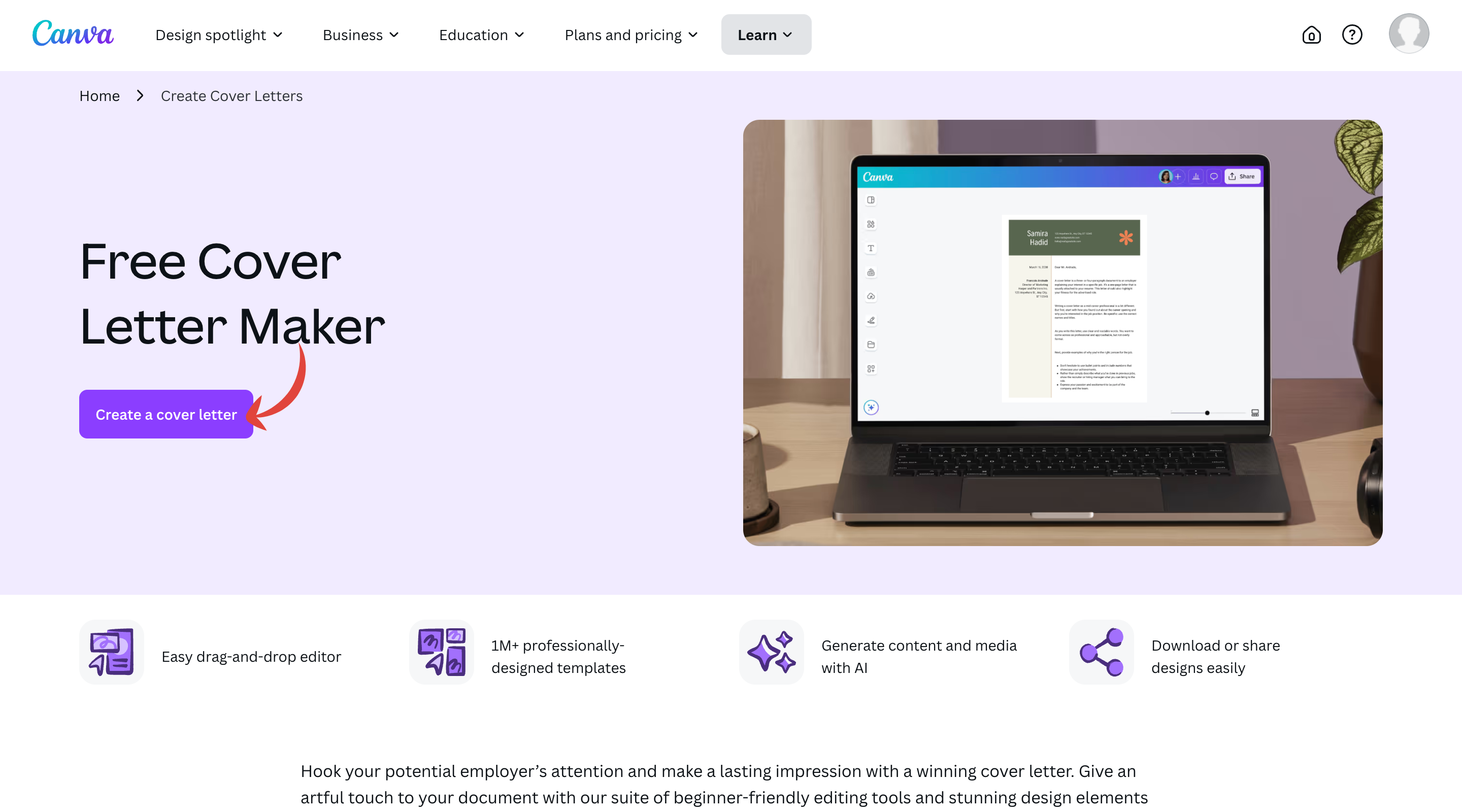
Step 2: Now just start writing your cover letter and later on you can download it in different formats

Or
Step 2: You can select pre-built templates and just customize that template
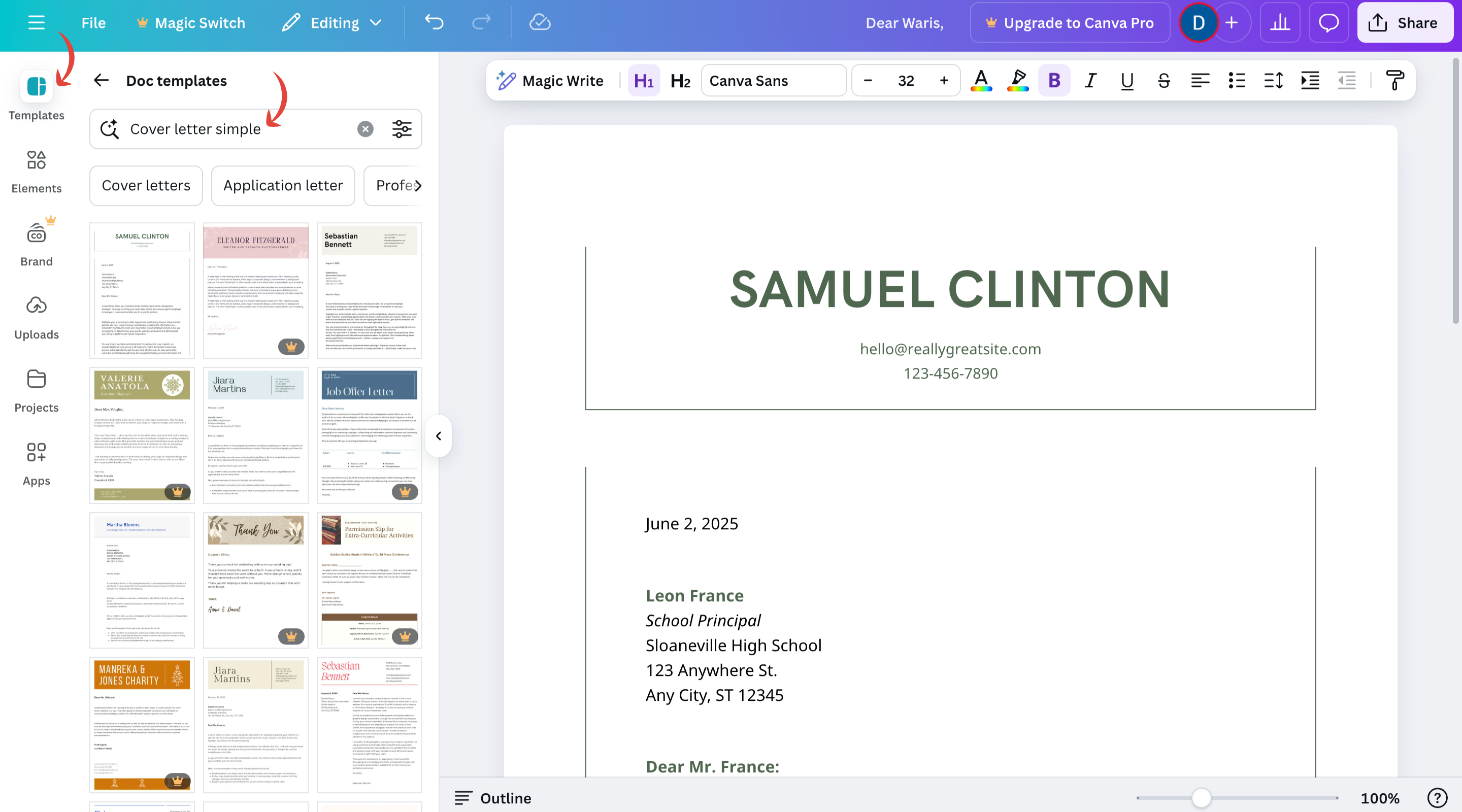
Key Features of Canva Cover Letter Maker
- Extensive Template Library – Choose from a wide range of professionally designed cover letter templates.
- Full Customization – Adjust fonts, colors, layouts, and images to match your personal style.
- Drag-and-Drop Editor – Easily edit content and design elements with Canva’s intuitive interface.
- Resume Matching – Create a consistent job application package by matching your cover letter to your resume.
- Multiple Download Options – Export in PDF, PNG, or JPEG for easy application submission.
- Collaboration Tools – Share and edit designs in real time if working with career coaches or editors.
- Cloud Storage – Save and access your designs anytime from any device.
Drawbacks of Canva Cover Letter Maker
- No AI Content Assistance – Unlike AI-powered tools like Zety or LazyApply, Canva does not generate personalized cover letter text.
- Requires Manual Writing – Users must write their cover letter content from scratch, which can be time-consuming.
- Not Optimized for ATS – Canva’s focus is on design rather than keyword optimization, which may affect ATS compatibility.
- Limited Free Features – Some premium templates and design elements require a Canva Pro subscription.
Conclusion
Overall, Canva Cover Letter Maker is a user-friendly and visually appealing tool for job seekers who want to create a well-designed cover letter. With its customizable templates and drag-and-drop editor, it offers a seamless way to craft professional documents. However, since it lacks AI-generated content, writing assistance, and ATS optimization, users must manually write and refine their cover letters.
If you’re looking for a cover letter builder that provides content suggestions and AI-powered writing, alternatives like Cover Letter Copilot, Zety, and LazyApply may be worth considering.

